As you may or may not know, Unified Service Desk (USD) has made its appearance alongside with CRM 2013 SP1 in May 2014. It makes use of User Interface Integration (UII) SDK capabilities that has been part of Dynamics CRM SDK download since December 2013. We thought it was important back then but now there […]
Tip #186: Bring back the “Add Exisiting” contact button
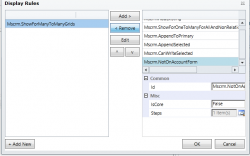
NOTE–this post has been updated as the original solution was insufficient to bring the button back. In the author’s defense, he tried several things to fix it and misidentified the real solution. Thanks to commenter Matt for pointing out the error of our ways. In CRM 2013 SP1, the Associate View subgrid of contacts no […]
Tip #177: Understand “First Response Sent” for SLA
When you use the new SLA functionality introduced in Dynamics CRM 2013 SP1, it is important to define your success criteria correctly. the success/failure of an SLA is definable per SLA. It can be single field condition or a combination of multiple field values. A common SLA is time to first response. For example, high priority […]
Tip #164: Not all roles are created equal
It’s a reasonably well-known fact that recreating roles from scratch and adding all privileges to replicate one of the system roles is not the same as copying that system role. There are some hidden privileges that are not exposed via security dialog. This topic has been discussed and documented for CRM 4.0 and for CRM […]
Tip #155: During the upgrade all your CRM are belong to us
When importing a CRM 2011 organization into CRM 2013 UR2 or SP1 environment, you may receive a cryptic message “Database having version 6.0.0.809 is not supported for upgraded”. As it turns out, it has nothing to do with the version of the database being imported. If you are trying to import an organization database that […]
Tip #152: Update Rollup strategy post SP1
With the release of Dynamics CRM 2013 SP1, there are now two different versions of CRM 2013: 6.0.X (the original/RTM version) 6.1.X (CRM 2013 SP1) This means that there will now be two different update rollup streams. The next UR for 6.0 will be Update Rollup 3. The next UR for 6.1/SP1 will be Dynamics […]
Tip #151: What happens if you don’t install the SP1 updates?
After your organization is updated to SP1/CRM Online Spring ’14 update, platform enhancements and bug fixes are enabled, but the new customer service features and the new service management area in the Settings menu are not enabled until you go to Settings–>Administration and click “install product updates.” So what if you don’t use Cases and Queues? Do you need […]
Tip #150: Forms close after assigning records
After your organization is updated to SP1/Spring ’14 CRM Online update, you may notice a change in behavior when you assign records. Now, if you click the “assign” button on the form and assign to a different user or team, the form will close after you assign the record. If you don’t want the form […]
Tip #149: If you are missing the “Service Management” link after upgrading to SP1

After your Dynamics CRM 2013 organization is upgraded to SP1/Spring ’14 update, and you install product updates in the Settings–>Administration area, you should see a new link called “Service Management” in the Settings area. If you don’t see this link after you install the product updates, clear your browser cache or click CTRL+F5 If after […]
 of the
of the