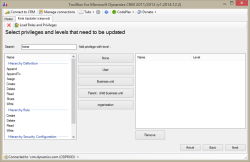I’ve already seen some articles about “Promote To Admin” button, new in Microsoft Dynamics CRM 2016 Update 1, explaining in details how this button makes admin life easier by allowing quickly grant a user System Administrator role. All of the articles miss one important function that this button allows you to do. The functionality we’ve […]
 of the
of the