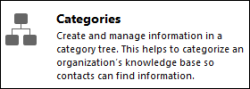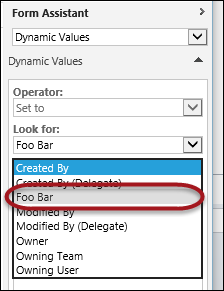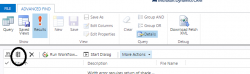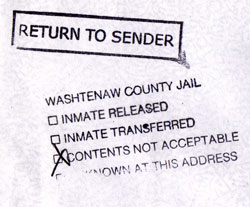
If you want to take advantage of an obscure Lookup Address feature when dealing with quotes or orders, you will find that the address lookup on that dialog looks very strange: first line is blank followed by the zip/postal code and city. In addition, how do you add multiple addresses to a customer record in […]
 of the
of the