Would you like to make your emails billable? Of course, you would. Add the field(s) dealing with the billing information and you’re all set, right? Not so fast. The problem is that tracked emails “arrive” into CRM as activities already closed so editing won’t be possible. Enter the realm of Adam “I’ll leave nuggets everywhere […]
Tip #377: Case for a rollup field
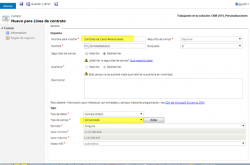
¡Hola, amigos! Like if we did not have enough of Spanish at the eXtremeCRM Madrid 2015, we have Pablo “CRMGamified” Peralta in da houz with another spicy tip! How to setup the new rollup fields to count the number of cases associated with a contract line Hello, In this article I will explain step by […]
Tip #374: NOT IN for the rest of us
Those with black belt in XML are familiar with the technique of building a FetchXML expression for NOT IN clause (e.g. accounts with no activities) and then sneaking that XML into a view definition to create non-editable view that returns the desired results. What about the rest of us who don’t have the skillz or […]
Tip #373: Careful with delete button
As it turns out, Spießrutenlaufen is no longer exclusive developers domain and can be equally applied to the customizers. Shan “Smoke ’em” McArthur reminded all of us (and not for the first time) that it’s not all unicorns and rainbows with managed solutions. If you ever delete a form for the entity that is part […]
Tip #353: Notes and activities – where did they go

If you follow our advice and do not do anything prematurely, the default form for your entity will look nice and lean, mostly due to the absence of the middle pane which is default home for activity feeds, activities and notes. If you decide that you do need activities and notes, after all, you will […]
Tip #318: Don’t hack the button
In a comment for Tip #33, a reader asked why I recommend creating a new command bar button, rather than modifying the action of the standard ribbon button. The reason I recommend creating a new button rather than modifying the standard button is for several reasons: The recommendation was technically unsupported, as the multi-action button […]
Tip #315: Help! I can’t move my fields around the form
Mitch “Snapshot” Milam to the rescue once again: There may be a time, when working in the Dynamics CRM form editor, that you notice that the form editor will not allow you to move a field from one section to another. Have you ever seen that? It is not a problem with the form editor, […]
Tip #309: Dynamics CRM Organizational Settings Editor
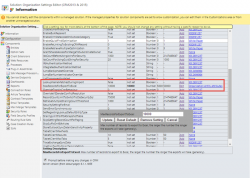
Do you need to make changes in the deep reaches of your CRM configuration that aren’t available through the CRM administration panel? Well there is a solution out there on Codeplex that you can import into your CRM 2011/2013 environment as a managed solution. This utility allows you to edit your settings without the use […]
Tip #300: Adding a specific activity type subgrid
Occasionally I get a design requirement to have a subgrid on a form that only includes a certain type of activity. For example, a grid of scheduled appointments on the account form. This sounds simple, but due to the mysteries of the activity pointer, it is not so straightforward. If you add a subgrid and […]
Tip #273: Maximum number of fields
Editor note: this tip only applies to Dynamics 365 on premise. Online has a 1,000 field limit per entity. CRM 2011 had a maximum of 1000 fields per entity in Dynamics CRM. CRM 2013 and 2015 have a maximum of 1023 fields per entity. How are you going to use your 23 more fields?
 of the
of the