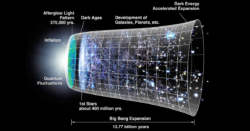Today’s winner is Linn Zaw “I always” Win. And you can be one too if you email your tip to jar@crmtipoftheday.com! Have you ever added the 1:N or N:1 relationship into the solution, created new mappings in the solution and deployment the solution to another environment only to find out that the mappings are not […]
 of the
of the