A tipping fan writes: Is it possible to search for a record in CRM using GUID with Advanced Find? Short answer: No Longer answer: No, but there are other ways to get what you want. Here is one of them. Select a record of the desired type in CRM and click the copy link button […]
Tip #320: You have it all backward (compatible)
Backward compatibility is taken by CRM team very seriously. Another good example of this, sometimes insane, compatibility is how CRM treats URLs. The ability to open any form or view in CRM 4.0, and also dialogs, reports and dashboards in CRM Online and CRM 201x is an awesome way to create mashups, and for an […]
Tip #319: Qualify Lead – CRM 2011 vs CRM 2015
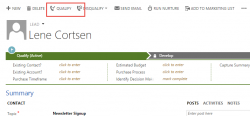
It seems like the release of CRM 2015 as sparked a fire for a lot of companies using CRM 2011 to finally upgrade. There are many differences between the CRM 2011 and CRM 2015 feature set, hundreds of new features were added for CRM 2013 and hundreds more for 2015. However, there has also been […]
Tip #318: Don’t hack the button
In a comment for Tip #33, a reader asked why I recommend creating a new command bar button, rather than modifying the action of the standard ribbon button. The reason I recommend creating a new button rather than modifying the standard button is for several reasons: The recommendation was technically unsupported, as the multi-action button […]
Tip #317: Once upon a time this rollup field was recalculated

Mitch “Snapshot” Milam is on a roll. This is just another way to say that his next tip is all about rollup fields. Rollup fields are one of the best new features of Dynamics CRM 2015. Here are some facts to help you better understand how they work: They are automatically calculated asynchronously, once per […]
Tip #314: CRM 2013 to CRM 2015 Upgrade Gotcha #2
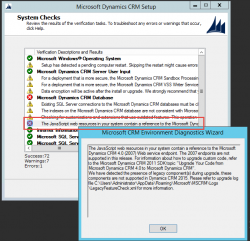
Got legacy code? You can’t sweep it under the rug anymore. It’s a blocker to upgrading. You will need the Custom Code tool created by the CRM team to root these issues out. Learn more here http://blogs.msdn.com/b/crm/archive/2013/08/23/check-your-javascript-code-to-prepare-for-your-upgrade.aspx Download the tool here http://www.microsoft.com/en-us/download/details.aspx?id=30151
Tip #313: Change labels on composite controls
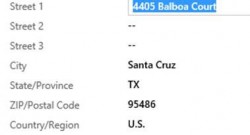
Mini truck stop, folks. That’s when someone asks a question and receives a very straightforward answer. No discussion, just business. Today’s Roles Inquisitive Interrogator: Feridun “Best Twitter Handle for CRM MVP” Kadir Pantomath: Adam “Hip Is The Best Source For The Answers” Vero Omniscient Narrator: Carsten “I Can Spell ‘Tipp’ ” Groth The Dialog I.I.: Does […]
Tip #311: CRM Server Licensing 101

Tip #310: CRM 2013 to CRM 2015 Upgrade Gotcha #1
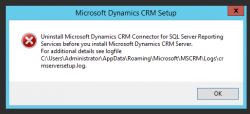
Thinking about doing an in place upgrade from CRM 2013 to CRM 2015? If so it isn’t just a matter of running the SetupServer.exe file. That is even assuming that your underlying infrastructure supports CRM 2015. One notification that you run into immediately is the pre-requisite to uninstall the CRM Connector for SQL Reporting Services. […]
Tip #305: Missing Users
After you CRM 2015 upgrade, the users, teams, and roles should now appear in the Settings area under “Security Management.” However, what should you do if the new security management section is missing? Create a solution containing your sitemap and export it out. Edit the sitemap and add the following subarea to the settings area: […]
 of the
of the