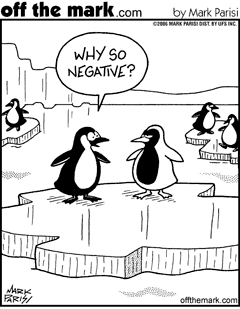After your CRM online environment is upgraded to Dynamics 365, some users are seeing the following message when trying to open records after the upgrade: As referenced in this Microsoft support article, the answer is to clear your browser cache. In Internet Explorer, the typical process to do this is to click Tools–Internet Options–under Browsing […]
 of the
of the