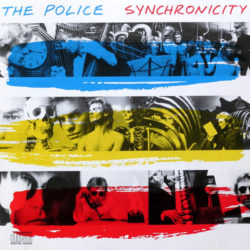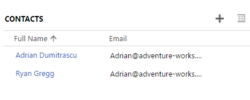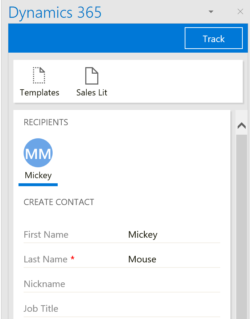This tip of the day comes to us from Alexandros Miaris. (And you can send us your tip to jar@crmtipoftheday.com. After a recent upgrade to Dynamics 365, we received the “metadata contains a reference that cannot be resolved” error message when trying to connect to Dynamics from the latest version of the Scribe Insight Workbench. This […]
 of the
of the