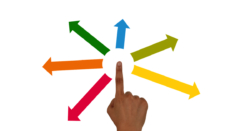A client recently moved from a SPLA license to a Volume License (VS) license for CRM On Premises. They needed to replace their license key, but the Volume Licensing Service Center (VSLC) said a key code was not required for Dynamics CRM 2016. The answer is there still is a product key, but the volume […]
 of the
of the