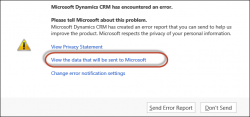This week has all been about workflows and waiting. To finish it off, we’d like to present a short video demonstrating how to schedule a long running process (sending anniversary gifts to contacts in this case) without creating a bunch of forever waiting workflows. It’s done by using wonderful solution by Lucas Alexander. We also […]
Tip #124: But wait, there is more
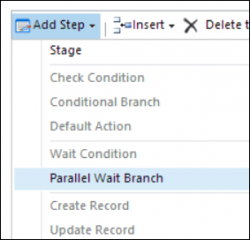
Despite of what we said earlier this week, wait can be a very powerful instrument. My fellow tipster Joel suggested in his last tip some fine tuning when it comes to wait: Combine waits and check condition. So you have a process that emails a customer service representative three days after the case is open. […]
Tip #123: Waiting for Godo in CRM workflows
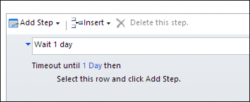
This week’s tips all seem to be about workflows and here is an old favorite of mine. I always found it interesting how non-intuitive wording around Timeout condition pushed majority of developers to use rather convoluted but easier to read and understand Wait conditions when a workflow needs to be paused for a fixed duration. […]
Tip #115: Careful about reusing contact fields
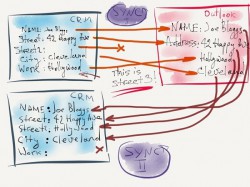
George, work location just keep disappearing for multiple contact records “This is not happening”, I thought to myself, there are no workflows, no scripts, no – gasp! – triggers on contact entity in this particular implementation. But surely enough, enter a value into the custom work location field and it will disappear shortly afterwards. Then […]
Tip #110: Don’t prematurely check the boxes
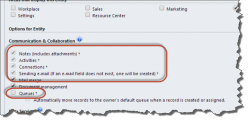
When creating new entity in CRM organisation, there is a temptation to click, click, click, create the entity and quickly proceed onto customizing form, adding fields and creating mighty relationships. Isn’t it what the power of Dynamics CRM is all about? Well, yes and no. Pause for a second, take a deep breath and think […]
Tip #107: Use metadata browser to find status reason
While working on the solution for stuck emails, I needed values for various status reasons for email entity to intelligently hide/display RESEND button depending on email record status. Quick look in local SDK help yielded zilch. Online version – bupkis. Hmmm, I do remember metadata pages in 2011… Ah, here it is and, indeed, there […]
Tip #106: Resend stuck emails

We use email router to send outbound CRM emails via Office 365 accounts. In our configuration email router is set to use user’s credentials, i.e. we need to enter our O365 passwords in user settings in CRM. When password in O365 expires, people (read: me) simply forget to adjust passwords in CRM, especially those for […]
Tip #98: CRM SDK is now online
In case you don’t spend your afternoons lazily browsing MSDN pages online and missed this news, CRM SDK is now available online. Is it such a big deal? Not really, because you can always download latest SDK but Online version is always up-to-date When in need of a reference whilst discussing development topics, we can […]
Tip #94: Cancel workflow in style
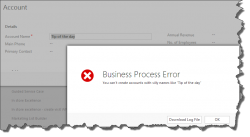
If you decided to follow our previous tip and cancel workflows only when necessary, you may wonder what does the Set Properties button for this step do. As it turns out, stopping workflow has a single property called Status message: The best use of this property comes with the new real-time workflows in CRM 2013. […]
 of the
of the