Microsoft Dynamics CRM Windows PowerShell snap-in is an excellent automation tool but on some Internet Facing Deployments even an innocuous call to Get-CrmServer can fail with a fairly generic message “The caller was not authenticated by the service“. One of the possible reasons is that the tool always runs on CRM server but for IFD […]
Tip #155: During the upgrade all your CRM are belong to us
When importing a CRM 2011 organization into CRM 2013 UR2 or SP1 environment, you may receive a cryptic message “Database having version 6.0.0.809 is not supported for upgraded”. As it turns out, it has nothing to do with the version of the database being imported. If you are trying to import an organization database that […]
Tip #154: One pre-validate to rule them all
It may come as a surprise but when a contact is created as a side-effect of another operation, e.g. qualifying a lead or processing incoming message with contact auto-create in force, pre-validation plugin does not fire at all. It happens when operation performed is a compound message such as QualifyLeadRequest or DeliverPromoteEmailRequest. This behaviour, unintuitive […]
Tip #147: If it’s something weird and it don’t look good
Technology is a temperamental mistress and, from time to time, things may not go quite as planned, and that includes CRM Online. Good news that even basic CRM Online subscription includes reasonable level of support. What is the quickest way to reach for help when you need it? To start with, download Microsoft Dynamics CRM […]
Tip #146: Geo-restrictions for your CRM
One of our customers challenged us with a very specific requirement to limit access to their CRM to the users located in Australia. It’s always good to remember that CRM application server is a very sophisticated but a web site nevertheless and for a web site, we can use ipSecurity element in web.config that defines […]
Tip #144: Restrict AD browsing when adding new users
If you are a hosting provider or a security-conscious administrator managing multiple CRM deployments then you’d like to avoid exposing entire Active Directory when user with appropriate permissions clicks New Multiple Users and then opts to browse all trusted domains and groups. There are some unsupported methods as well as supported C# code to achieve […]
Tip #137: Find another use for fiscal settings
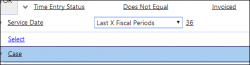
You may have wondered what to do with all fiscal periods when they are not used by the business. Turns out, they could come really handy for crafting some advanced views. Just yesterday I needed to find in our CRM all past time entries excluding current month, that have not been invoiced yet (of course, […]
Tip #135: What to check if on-disk plugin registration fails
Registering plugin on disk has its benefits but can be tricky business. Plugin registration tool that comes with SDK is very coy about the errors and display the following message (in the log section of the form): ERROR: Occurred while checking whether the assembly exists You can opt to see more details about fault exception […]
Tip #134: How to block click-to-call in CRM
People would like to have an option to switch click-to-call functionality off. Unfortunately, none of the suggestions is going to work. Why? Because this functionality relies on URL protocols skype: (for Skype) and tel: (for Lync). You can try fooling the system by deregistering protocols, fiddling with the registry, disabling addins, blocking addins, directing to […]
Tip #131: Test CRM for Tablets from CRM not for Tablets
Following a cool tip about testing CRM for Tablets from my fellow tipster Joel, I figured that if anyone knows your URL and orgname, it’d be your CRM organization and it should be possible to run this test from inside any CRM organization without trying to memorize ngas and orgnames or remember to login before […]
 of the
of the