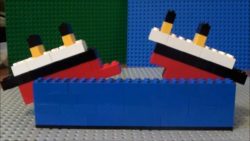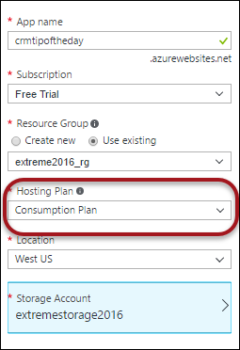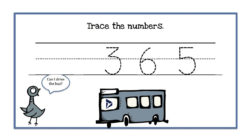
By now you should be able to get your Azure Function triggered from Dynamics 365 and connect back to Dynamics 365 to do some evil awesome things. Debugging Azure Functions however, is not a walk in a park – not like you can set breakpoints and step through the code. Well, you should, of course, […]
 of the
of the