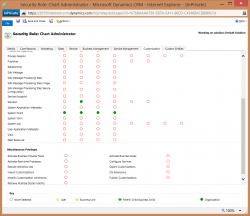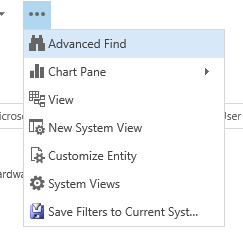Today’s tip from Linda Connolly – thanks! You can send your tip to jar@crmtipoftheday.com too! I spotted this one when doing some work earlier in the week. If you’re building a business unit specific solution for a customer and want to quickly and easily only show them the views/forms designed for them, add the Site […]
 of the
of the