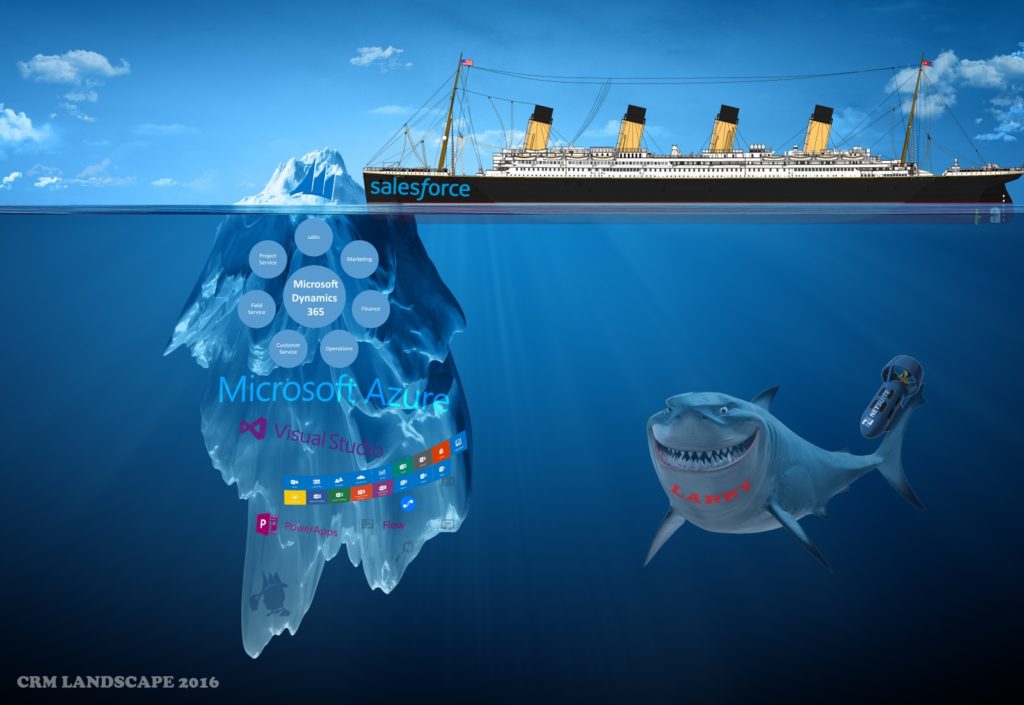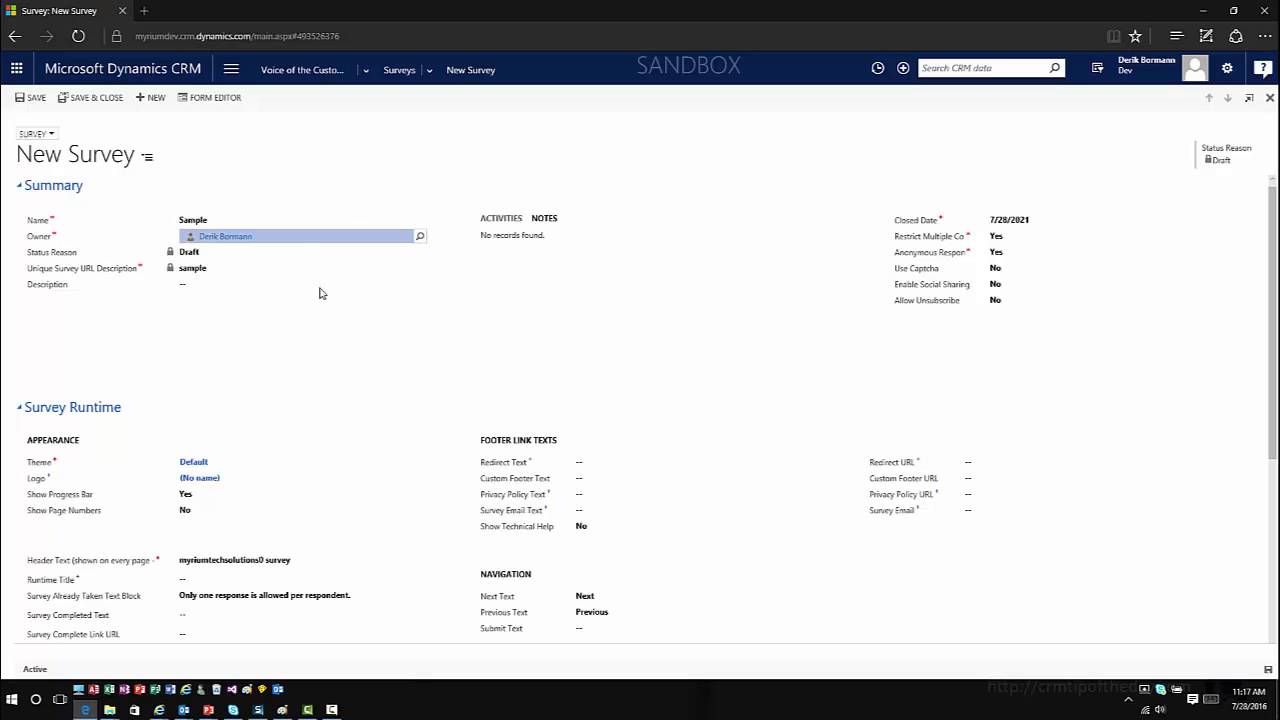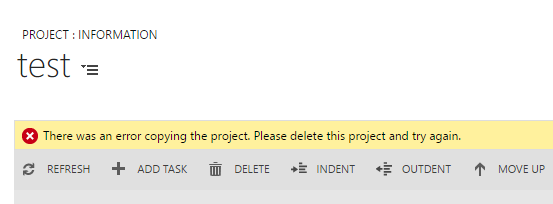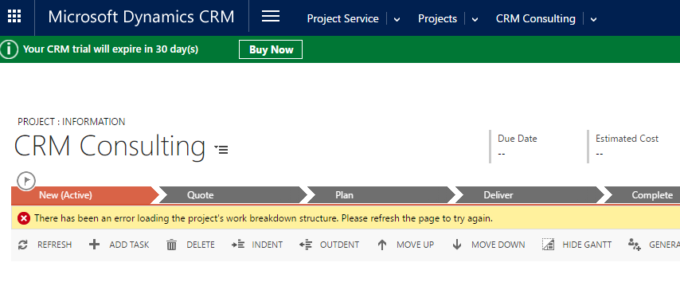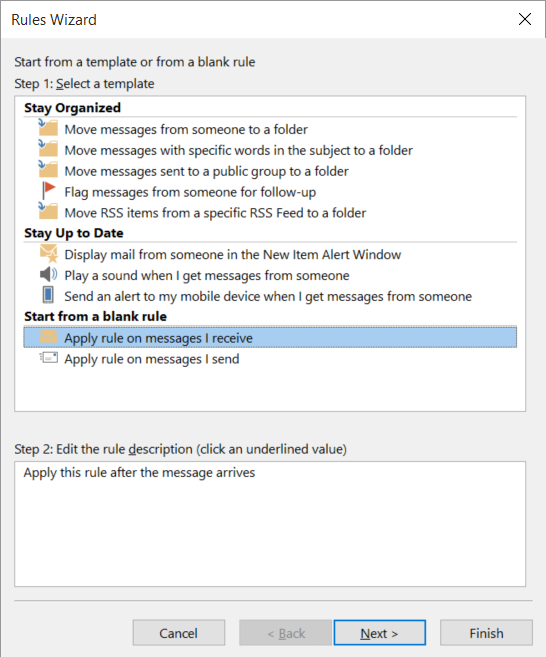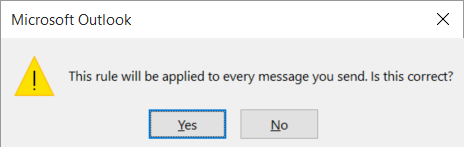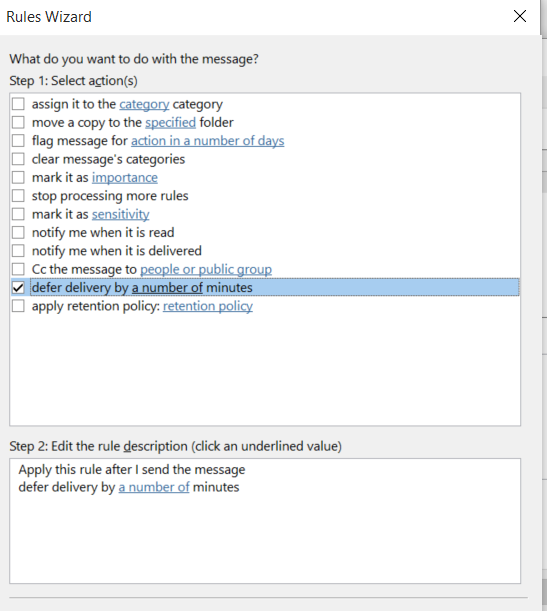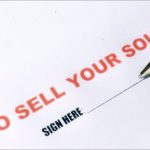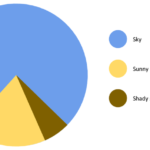 In this video we look at some of the integration options available with Dynamics CRM and Power BI. We show you how to use the Sales and Service manager content packs, connect to a CRM online instance, and how to surface Power BI info in CRM.
In this video we look at some of the integration options available with Dynamics CRM and Power BI. We show you how to use the Sales and Service manager content packs, connect to a CRM online instance, and how to surface Power BI info in CRM.
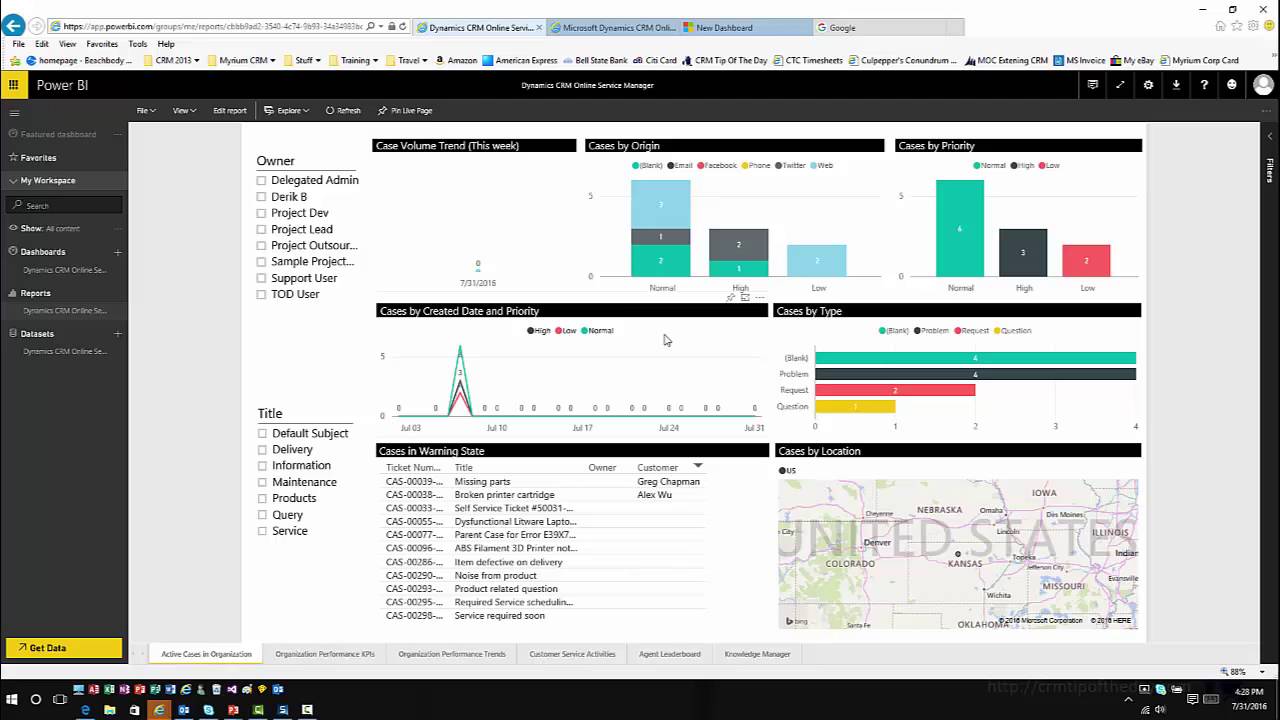
Give us your feedback, all of it: good, bad, and ugly, I’m sure we can take it. Suggest new topics either in comments or by sending your ideas to jar@crmtipoftheday.com.
Don’t forget to subscribe to http://youtube.com/crmtipoftheday.
 of the
of the