One of the challenges of using Dynamics CRM in small businesses is that business owner tends to own everything. What did it mean for one of our customers who had Microsoft Dynamics CRM for Outlook installed? The default filter, as you know, is “My Contacts”, i.e. contacts “owned by me”, and she owned all CRM […]
Tip #439: Prevent duplicate Outlook contacts
Frequently in the various CRM forums, someone will ask a question about how to prevent getting duplicate contact records in their Exchange/Outlook contacts when using CRM for Outlook. There is no magic answer to totally avoid outlook contacts getting duplicated. One of the best things you can do is use server based Exchange synchronization rather […]
Tip #437: Should I create private notes in CRM?
Generally, no. Occasionally I will come across a requirement to allow for some CRM notes to be private and only readable by the person who creates them. In my opinion, this is generally a bad idea. In CRM 2013 and 2015, the user interface for notes does not allow users to open the note form. […]
Tip #431: Avoid Silverlight when living on the Edge
If you ever wondered whether the move of CRM development team under Scott Guthrie is a good idea, now we have the proof. That’s right, details about the support for the upcoming versions of OS, browser and Office have already emerged. Some vigilantes, like Jason “Scintillating” Lattimer, have kept their cool heads and pointed out […]
Tip #428: Tipsters guide to folder-level tracking: end-user
It’s Friday and it’s video. Derik is here with the second part of the folder-level tracking saga and this time the focus is on end-users. If you are an administrator, make sure you watch the first part. Give us your feedback, all of it: good, bad, and ugly, I’m sure we can take it. Suggest […]
Tip #422: Search faster by searching less
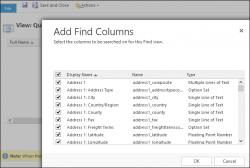
I’d like to be able to search contacts by first name and last name. And middle name. And birthday. And employee id. While you’re at it, add spouse name, comments, city, country, phone number (all of them) and freight terms. So, what a smart CRM consultant to do? Open Quick Find Active Contacts view and […]
Tip #419: How to sign out from ADFS in one click

Single CRM installation is capable of hosting multiple organizations. As administrator, you probably have some test accounts handy to login as normal users. Many + many sometimes does not end up well: This is what you see when you do have an Active Directory login but it’s not mapped into this organization. “That’s cool”, I […]
Tip #357: Multiple entity search in Outlook
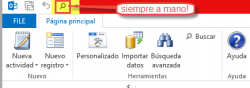
¡Ay, caramba! Do we have a guest or what! Pablo “CRMGamified” Peralta takes the stage today with his awesome tip translated from the fuente española Looking for ways to have the Search options always visible in Outlook as it happens in web interface, I found a way that while is far from ideal, is close […]
Tip #320: You have it all backward (compatible)
Backward compatibility is taken by CRM team very seriously. Another good example of this, sometimes insane, compatibility is how CRM treats URLs. The ability to open any form or view in CRM 4.0, and also dialogs, reports and dashboards in CRM Online and CRM 201x is an awesome way to create mashups, and for an […]
Tip #317: Once upon a time this rollup field was recalculated

Mitch “Snapshot” Milam is on a roll. This is just another way to say that his next tip is all about rollup fields. Rollup fields are one of the best new features of Dynamics CRM 2015. Here are some facts to help you better understand how they work: They are automatically calculated asynchronously, once per […]
 of the
of the