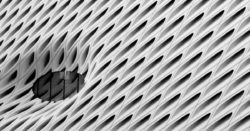Developing user experience is a complex iterative process and it usually takes few iterations to get things right. Unified Interface is no exception. Some things are brilliant and some, uhm, require further work. The good news is that changes are coming. The “bad” news that they are coming very, very soon so it’d be a […]
 of the
of the