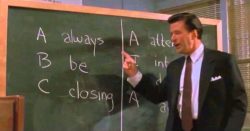So you followed tip 1290 and you customized your opportunity close form. Great! But now that you did that, users don’t see all of the win/lose status reasons to select when closing the opportunity. What’s up with that? First thing to remember is that the custom opportunity close is a quick create form for a […]
 of the
of the