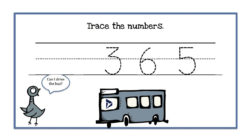If you are a developer, deprecated Dynamics 365 features are not the only ones to watch out for. Much shinier and more exciting is the list of what’s coming in July 2017 (a.k.a. Spring) Update. This is a very short summary what I think we should be paying close attention to, you’ll notice slightly rearranged […]
 of the
of the