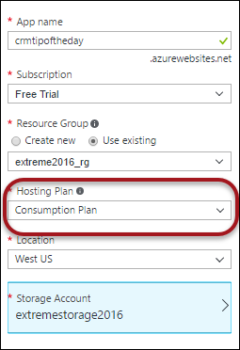Love those days when people send their gems and discoveries to jar@crmtipoftheday.com – other people’s cleverness tend to rub off on us, making us a bit smarter every single post. Aron Fischman from xRM Edge LLC made this intricate discovery while working on a product that calculates aggregates on CRM data. In his travels he’s […]
 of the
of the