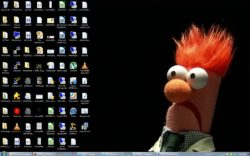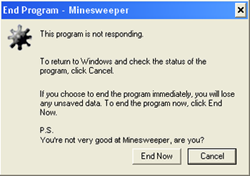One of the advantages of the Web API is its ability to fine-tune and annotate the returned data thus avoiding excessive round trips and generally relying on the server to do the heavy lifting. Even Daryl “New MVP on the block” LaBar admits in his tip that he was not aware that it is possible […]
 of the
of the