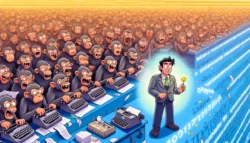
When you use loops like ForAll function in a low-code plug-in, ThisRecord will change its meaning from the table row associated with the plug-in run, to the row inside the loop. Disambiguating is fairly straightforward… once you know how.

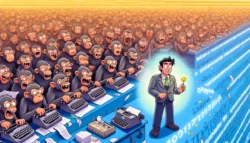
When you use loops like ForAll function in a low-code plug-in, ThisRecord will change its meaning from the table row associated with the plug-in run, to the row inside the loop. Disambiguating is fairly straightforward… once you know how.
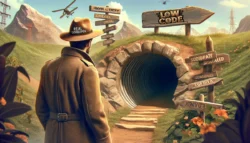
When you need to insert, update, or delete a large number of records in Dataverse, synchronous plug-ins can get in the way. Asynchronous plug-ins and Power Automate flows are triggered independently (out of process) but can be overwhelming for the system and can be throttled down. Did you know you can bypass either? Did you […]
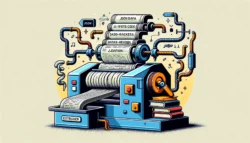
Master converting JSON to a human-readable format using code-only connector with our simple three-step Power Automate flow, perfect for any data presentation needs.

Use Extract JSON code only connector to select only a subset of object properties matching specified regular expression.

Access blob metadata in two steps: get SAS URL then HTTP request: HEAD to read or PUT to write.
Accessing blob tags is not that easy but get your SAS key that allows tag manipulation elsewhere then come back and finish the job.

You don’t need an external service to create a fast, robust, and useful custom connector. In this post we demonstrate csv to json conversion and calculations or the aggregates. Source code is available: https://github.com/georged/code-connectors.

Can’t return the data type you need from a formula column? Do your homework then create a calculated column that simply casts to the correct type.

To create an empty array in a Power Automate formula, just use json(‘[]’). That’s it — there’s your entire tip.

The product has been renamed at least twice since we talked last time about how to restrict the date picker control in now Power Pages. But most importantly that code, according to some reports, no longer works. Fear not, here’s the revised version that works perfectly well in Power Pages (it did 5 minutes ago, […]

WARNING: Niche L400 tip ahead. tl;dr If you’re expect primary column name to be tablename + “id“, add an exception for systemuser and team tables – both will come back as ownerid in custom API. L400 If custom API has an output property of type EntityReference then, for example, for account (or any other “normal”) table, the […]