In Dynamics CRM, if you have a system view that you don’t want users to see, you can deactivate the view in customizations. That means that the view will not appear in the CRM view selector. Except for in the tablet app. You see all views, even the disabled system views. This has been fixed […]
Tip #284: Entities not available for CRM for Tablets
I am a big fan of CRM for Tablets, but like any application, the CRM tablet app has some limitations. Does this make it bad? Absolutely not. What it does mean is that you should be aware of these limitations and avoid potentially costly surprises. Most system entities and all custom entities can be included […]
Tip #277: Disabling user prompts
In Dynamics CRM, many of the system user prompts can be turned off in System Settings (Settings–>Administration–>System Settings) Get CRM for Outlook. On the Outlook tab of System settings, set “Users see ‘Get CRM for Outlook’ option displayed in the message bar” to “No.” Prompt to use CRM app when running CRM in tablet browser. […]
Tip #274: Lookup fields in CRM for tablets
I recently wrote the book The CRM Mobile Survival Guide. In Chapter 5 I discuss how to configure Dynamics CRM to give users a good user experience when using CRM via the CRM for Tablets app. One thing I found while researching the book is that lookup field behavior in the tablet app is not […]
Tip #266: Finding CRM for Tablets log files in iTunes 12
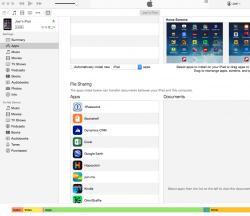
As we mentioned way back in tip #5, if you use CRM for tablets on an iPad, if you have a problem and need to capture an app trace log, you must connect your iPad to a computer running iTunes to view the log files. Apple has recently updated iTunes to version 12, and with that […]
Tip #259: Upload files to CRM from OneDrive, DropBox or Google Drive
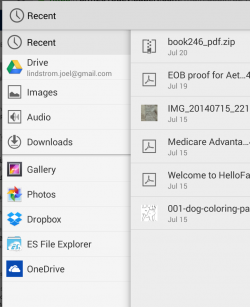
I love the availability of vast amounts of low-cost online storage these days. Microsoft just bumped up my OneDrive to unlimited space, and DropBox is giving me one TB. This means that I can get whatever files I need from almost any device. So if you use a cloud provider as your primary storage medium, […]
Tip #234: Beware of the IOS 8.0.2 update
If you use an IOS device, you know that there have been many updates recently. The IOS 8.0 release on September 17 was shortly followed by the 8.0.1 update. This release broke many user’s cellular connections, so Apple rushed out the 8.0.2 update to fix the issues introduced in 8.0.1. So what does this have […]
Tip #231: Increase the limits of CRM for Tablets
The tablet app for Dynamics CRM includes limits on what can be included on a form in the app: 75 fields 10 Grids 5 Tabs These limitations are there for a reason: mobile devices have lower RAM than a PC browser, so the default limits are there to ensure good form performance. However, sometimes you […]
Tip #210: See when CRM for Tablets last synced metadata

If you have a user who does not see the latest customization changes in the CRM tablet app, check the last time that the user’s tablet app synced customization changes. Click the options (…) button in the lower right corner, click “Settings,” then “About.” The “About” screen gives some useful information, such as the app […]
Tip #208: Make Dashboards More Touch Friendly
In Dynamics CRM 2013 when using touch on a PC or a tablet like an iPad, you can view dashboards, but sometimes navigation and scrolling on dashboards via touch can be a bit tricky. When you touch a chart and swipe up and down, the dashboard will scroll as expected. However, if you touch a […]
 of the
of the