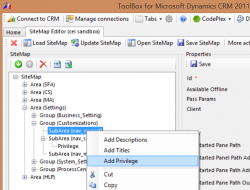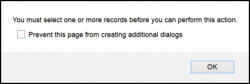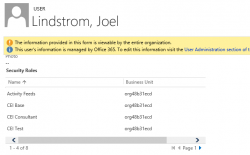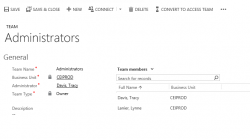Dynamics CRM hides some links when the application is opened in a mobile browser, like IOS Safari. This includes admin functions that are not designed for mobile browsers, like run report, Advanced Find, and the Settings area. If you still would like to have these buttons appear on your tablet, third party browsers like Google […]
 of the
of the