Have you ever been frustrated trying to work with FetchXML queries? Sure, you can create an advanced find and export the query, but working with Fetch can sometimes be tedious if you want to edit the query. Back in the CRM 3 and 4 days, there was a great FetchXML editor from Stunnware. However, that […]
Tip #267: If form load is slow, take this pill
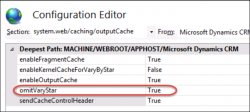
Gayan “Not Daddy” Perera is a man of few words when it comes to squeezing the last bit of performance out of on-premise installations. Succulent and straight to the point: If you’re running CRM 2013 on-premise using IIS 8, make sure to go into the IIS Manager > Configuration Editor then select system.web\caching\outputCaching, set omitVaryStar […]
Tip #266: Finding CRM for Tablets log files in iTunes 12
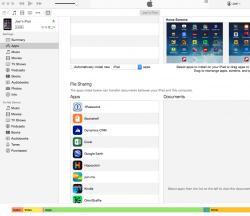
As we mentioned way back in tip #5, if you use CRM for tablets on an iPad, if you have a problem and need to capture an app trace log, you must connect your iPad to a computer running iTunes to view the log files. Apple has recently updated iTunes to version 12, and with that […]
Tip #265: Administrator updates of read-only fields
If you have fields on your CRM form that are read only, it can make administration difficult. For example, if you have read only fields, you cannot bulk update the fields, and you can’t edit the field from the workflow designer. Sure you can customize the form, make the fields editable, and then bulk update the fields, […]
Tip #259: Upload files to CRM from OneDrive, DropBox or Google Drive
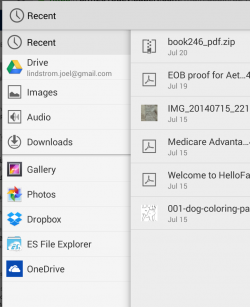
I love the availability of vast amounts of low-cost online storage these days. Microsoft just bumped up my OneDrive to unlimited space, and DropBox is giving me one TB. This means that I can get whatever files I need from almost any device. So if you use a cloud provider as your primary storage medium, […]
Tip #258: Say ‘negative’ to negative entitlements
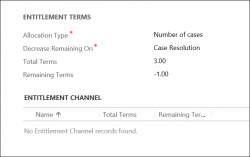
If you started to explore enhancements to customer service functionality that came with 2013 SP1/Spring 2014 release, you know that entitlements can be an interesting and challenging beast to deal with. For example, consider a situation when allocation type is set to number of cases and you decrease remaining terms on case resolution. Nothing in […]
Tip #255: Have some cake

One year ago, we published our first tip, “don’t use Salesforce.” For an entire year, we have had a tip every weekday with some breaks for statutory holidays. This is a good excuse to eat cake. But really, who needs an excuse to eat cake? Speaking of birthdays, I was recently asked about birthdays showing up […]
Tip #254: Update fields on disabled records
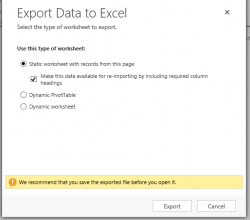
I got an email from a CRM administrator who needed to update a field on a disabled user record; however, he was not an Office 365 admin, so he could not re-enable the user to make the change. Was there any way to update a field on a disabled user without having to re-enable the […]
Tip #252: Unconditional business rules
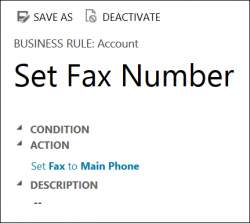
From time to time there is a need for a business rule that simply copies value from one field into another unconditionally. For example, with the faxes being slowly but surely on their way out, we might simply want fax field to hold a copy of the main phone number. Well, not really, but let’s […]
Tip #249: Can I disable the personal queues?
Dear tipsters, I find the personal queues in CRM (the queues starting with “<“) make the queues very cumbersome. We don’t use them. Can I disable them? Yes. Yes you can. Another option, if you have SP1 for 2013, is convert them to private queues. You will notice that for users created post SP1, the […]
 of the
of the