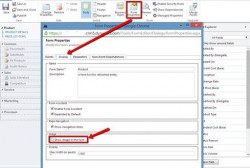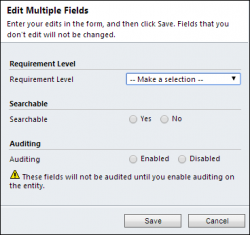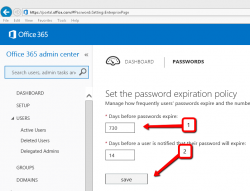
Arghhhh – AGAIN? If your company uses Office365 (Exchange Online), I am sure you’ve had reactions like the one above several times in your life. Every 90 days actually. 90 days is the default Password Expiration Policy for Office365 (shorter than the 42 days of Active Directory) and this affects CRM Online. I get this question […]
 of the
of the