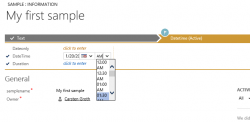One of the new features of Microsoft Dynamics CRM 2013 is the ability to use Quick Create: The Quick Create menu contains multiple entities out of the box but you can remove an entity the organization is not using by following these 3 simple steps – we will remove the “Competitor” entity in this example: 1. Navigate […]
 of the
of the