We recently posted a tip about how non completed tasks are deleted from CRM if the owner deletes the task in Outlook. The same applies to non “closed” appointments. The problem is, for Outlook users, there is no “close appointment” button in Outlook. The user must open the Appointment in CRM to close the appointment […]
Tip #269: Server Sync and View in CRM
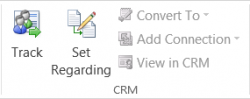
Users have reported that after moving to Server Sync, CRM for Outlook no longer enables the View in CRM and Convert buttons for tracked activities. This is a known issue. The good news is Microsoft has recently published the KB article for Update Rollup 2 for CRM SP1, and this issue is slated to be […]
Tip #267: If form load is slow, take this pill
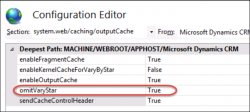
Gayan “Not Daddy” Perera is a man of few words when it comes to squeezing the last bit of performance out of on-premise installations. Succulent and straight to the point: If you’re running CRM 2013 on-premise using IIS 8, make sure to go into the IIS Manager > Configuration Editor then select system.web\caching\outputCaching, set omitVaryStar […]
Tip #265: Administrator updates of read-only fields
If you have fields on your CRM form that are read only, it can make administration difficult. For example, if you have read only fields, you cannot bulk update the fields, and you can’t edit the field from the workflow designer. Sure you can customize the form, make the fields editable, and then bulk update the fields, […]
Tip #264: Find CRM documentation for other versions

When you look at the online documentation for Dynamics CRM, such as the Implementation Guide on TechNet or the SDK on MSDN, sometimes you will find a helpful article or code sample, but it will be for a version of the software that is different than what you use. For example, you might want to […]
Tip #255: Have some cake

One year ago, we published our first tip, “don’t use Salesforce.” For an entire year, we have had a tip every weekday with some breaks for statutory holidays. This is a good excuse to eat cake. But really, who needs an excuse to eat cake? Speaking of birthdays, I was recently asked about birthdays showing up […]
Tip #245: Visit our CRMUG session

If you are at the CRMUG summit today (Friday), come see us at the “Technical tips from the tipsters” session this afternoon at 1 PM. http://sched.co/SxwJNz All will be revealed: What are our favorite tips? How do Should Can you really get rid of the “First Things First” lady? Does “George Doubinski” really exist? How […]
Tip #242: Don’t forget the default filters
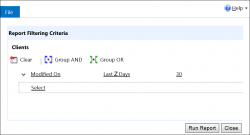
Are your users confused when a CRM report freshly-minted by a report wizard, does not deliver the data they expect? Inspired by our twice the tip, our fellow contributor Andre “I’ve got 88 in my handle” Margono sent us a fresh reminder that “the default filter is something that I often forget to remove/update and […]
Tip #225: When CRM makes ye say “Arrrrrrgh!”
Friday, September 19 International Talk Like a Pirate Day 2014 If ye be usin’ Dynamics C Arrrrrrrrrrrr M fer several years, ye may spy wit’ ye eye that CRM starts runnin’ like a scallywag. Here be several thin’s ye can do to swab th’ deck ‘o ye CRM system, hoist performance, ‘n spit shine th’ cobwebs […]
Tip #221: Lobachevskian geometry
When things get out of control in a parallel universe, people notice and intervene. As turned out to be the case. One comment from Chad Rexin was so good that it deserved its own post. Welcome to the twisted SQL world where, like in Lobachevskian geometry, there is more than one degree of parallelism. Another […]
 of the
of the