Shan “Smokin’ Portals” McArthur is the man not easily excited but even he couldn’t contain his enthusiasm: The documentation and support teams have responded to some of our requests for important links to the implementation guide, product downloads, and update rollup information. They have published a new page that documents that information for all versions […]
Tip #315: Help! I can’t move my fields around the form
Mitch “Snapshot” Milam to the rescue once again: There may be a time, when working in the Dynamics CRM form editor, that you notice that the form editor will not allow you to move a field from one section to another. Have you ever seen that? It is not a problem with the form editor, […]
Tip #313: Change labels on composite controls
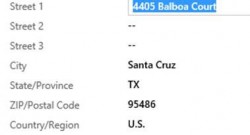
Mini truck stop, folks. That’s when someone asks a question and receives a very straightforward answer. No discussion, just business. Today’s Roles Inquisitive Interrogator: Feridun “Best Twitter Handle for CRM MVP” Kadir Pantomath: Adam “Hip Is The Best Source For The Answers” Vero Omniscient Narrator: Carsten “I Can Spell ‘Tipp’ ” Groth The Dialog I.I.: Does […]
Tip #312: Quickest way to add multiple fields
Texans are quick to draw, I hear. Today’s tip from Mitch “Texas Baby Oil” Milam just proves that. The absolute quickest method for adding multiple fields to a form is not dragging and dropping. It is double–clicking. Here’s how it works: Select the section within the form where the new fields will be placed. Using […]
Tip #307: Dynamic Excel Export Not Working
Dynamic Excel Export is not working? Remember that you need to have the CRM Outlook Client installed to use the Dynamic PivotTable and Dynamic Worksheet export to Excel workbooks. No Outlook Client or, as it’s known by its full name, Microsoft Dynamics CRM 2015 for Microsoft Office Outlook (that was a mouthful!) – no worky! […]
Tip #306: Choose your browsers wisely
Today’s slice of CRM wisdom is brought to you by Feridun “Best Twitter Handle for CRM MVP” Kadir: Not all browsers are equal From time to time something in Microsoft Dynamics CRM stops working that I knew for certain used to work. Of old, my first reaction would be to blame the issue on a […]
Tip #304: Security permissions for hierarchy visualization
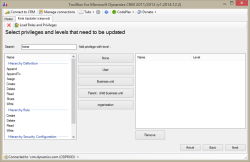
If you upgrade to CRM 2015 and have custom security roles, those roles will not have permission to view the new hierarchy visualization. To add the permissions to your existing custom roles, use the Role Updater in the XRM Toolbox. Select the role you wish to update, then click “Next.” 2. Search for “Hierarchy” and […]
Tip #303: Name your relationships
Scott “Captain Redlaces” Sewell reminds us to name our relationship display names responsibly. Say you have multiple contact lookups on the account form. If you go with the default naming for the related entity navigation, this will create multiple navigation links with the same name. You might be able to get away with this in […]
Tip #302: Optimize CRM by updating statistics and reorganizing indexes
Another SQL nugget from Gayan “Mr Performance” Perera: If you’re running CRM (any variant) on-premise you can optimize the speed of the system by setting up two management jobs inside SQL. First, update statistics of the organization_MSCRM database every day (outside business hours). Second is to reorganize the indexes of the organization_MSCRM database every 2-4 […]
Tip #301: Using a team for system administrator access
Gustaf (not V) Westerlund mentions that while it may be attractive to create a team with System Administrator role to simplify security administration, the “inherited” approach is not sufficient to grant users all privileges that they need as System Administrator. For example, users cannot publish Business Rules if they don’t have a user role that […]
 of the
of the