Way back in tip 193 we let you know that your duplicate detection rules will get automatically unpublished when you update your customization or import solutions. What we didn’t tell you is that there is a Codeplex solution that you can use to automate this process. The Duplicate Detection Rule Republisher creates a scheduled task that will […]
Tip #402: My form script changes aren’t working
“I made an update to a form script in Dynamics CRM, but I don’t think it worked–it still acts the way it used to before I made the change. What’s happening?” What most likely is happening is that your browser is caching the old form script. When you update CRM customization, if you change a […]
Tip #401: Dynamics CRM for Good
Microsoft and Good Technology recently introduced a version of the Dynamics CRM for Tablets app. The Dynamics CRM for Good app adds a layer of security by verifying the user’s identity when launching the app. You can find out more at the Good Technology website. Here are the things that you need to know. You […]
Tip #400: Calculate the difference between two dates
CRM 2015 Update 1 introduces some new calculated field formulas. One of the most exciting additions is the DiffinDays function. This function calculates the difference between two date fields in days. So if you want to see the length of time that a record, like a case, has been open, you now can do it […]
Tip #395: Notifications
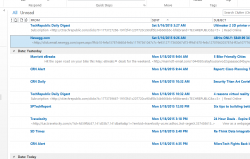
When I discuss requirements and user stories for Dynamics CRM deployments, a common request is that users be notified about various items. It seems like many people automatically think of email when they think of alerts and notifications. But I recommend that you stop before creating a bunch of email notification workflows and consider the […]
Tip #394: Where did the opportunity subgrid pop-out button go?
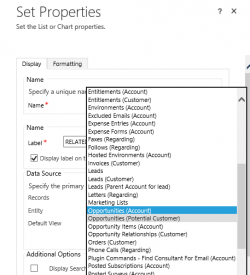
In Tip #393 I recommended replacing the opportunity “Potential Customer” field on the form with the accounted lookup field if you just want to have the customer lookup return account records. Just because you do this on the form does not mean that you should totally replace the “Potential Customer” field. One of the areas […]
Tip #393: Entity-specific customer lookups
We have received several comments for tip #148. The point of that tip was to explain how to make the customer lookup not return contacts when you type in the name of an account. Based on reader feedback, what many people are looking for is a way to totally restrict the customer lookup to only […]
Tip #389: Disable email profiles when copying organizations
Earlier this week we noticed that users were receiving some strange emails from our CRM online. These emails were from a workflow notification that we have sent out when a case is created, but the link included in the email was not a valid record in our CRM environment. In tracing where the problem started, […]
Tip #385: Why aren’t my workflows running?
I recently received a frantic email from a friend testing an upgrade from CRM 4 to 2015. He was testing workflows, and they did not appear to be working, as the completed workflows did not appear in the workflow history for the record. It turns out that they were working, but when we had upgraded […]
Tip #383: Enable Preview Features and Use CRM in Outlook on a Mac
If you have CRM Online 2015 Update 1, there are several preview features that you can enable. For instructions on how to enable these features, see this link. Probably the most exciting preview feature is the new CRM App for Outlook. This is the Outlook client reimagined as an Office app. One of the more […]
 of the
of the