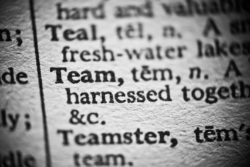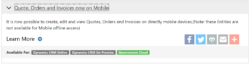
In Tip 284 we provide a list of entities that don’t work on CRM Mobile apps. This has changed with the Spring 2016 update. Per the CRM Roadmap site, Quotes, Orders, and Invoices are all now available via mobile, but they don’t work offline. The following is the updated list of entities not available for mobile: […]
 of the
of the