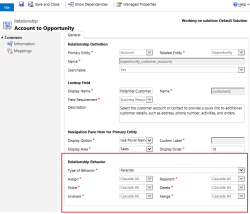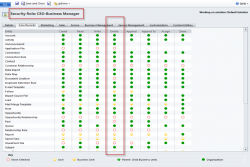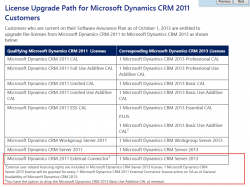
Did your firm acquire an External Connector License for your CRM 2011 OnPremise instance? Back in the days before CRM 2013 if you created a portal that customers, partners, vendors could use to connect to the CRM system via the custom API then you needed to buy the EC license. Alternatively, if you happened to […]
 of the
of the