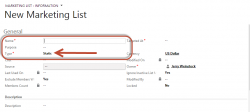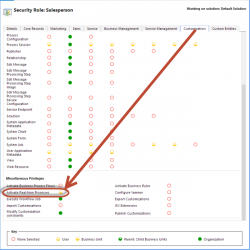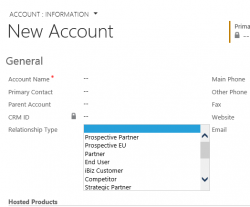
Currently there is a User Interface ‘bug’ where users are seeing a very small drop down list for option sets. When the drop down list tries to extend past the Section Line or overlaps another Field, it gets cut off. We are waiting for Update Release to fix it. But in the meantime there are […]
 of the
of the