If you ever wondered whether the move of CRM development team under Scott Guthrie is a good idea, now we have the proof. That’s right, details about the support for the upcoming versions of OS, browser and Office have already emerged. Some vigilantes, like Jason “Scintillating” Lattimer, have kept their cool heads and pointed out […]
Tip #427: Making sense out of plugin parameters like a boss
As some of you may know, correcting Joel is one of my hobbies. But being able to add to a Tanguy’s tip takes it to a completely new level. To recall: our challenge is to find all parameters including their types specific to a plugin message. Instead of writing some temporary code only to delete […]
Tip #422: Search faster by searching less
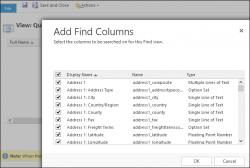
I’d like to be able to search contacts by first name and last name. And middle name. And birthday. And employee id. While you’re at it, add spouse name, comments, city, country, phone number (all of them) and freight terms. So, what a smart CRM consultant to do? Open Quick Find Active Contacts view and […]
Tip #421: No email without activity
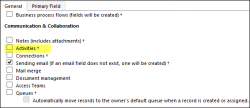
Ability to enable entities for emails is great – it’s another useful slice of functionality previously reserved only for contacts and accounts. If you are like me and prefer a minimalistic approach to entity design, you may be tempted to check the box enabling emails and be done with it. This is not going to […]
Tip #420: If your child workflow needs more than one entity

CRM workflows always require an entity to run. But what if you’d like to create a child workflow but need more than one entity or additional parameters? For example, while identifying the business opportunities for a professional photographer, you may want to invoke a workflow called Book the ceremony that involves two people. Let’s assume […]
Tip #419: How to sign out from ADFS in one click

Single CRM installation is capable of hosting multiple organizations. As administrator, you probably have some test accounts handy to login as normal users. Many + many sometimes does not end up well: This is what you see when you do have an Active Directory login but it’s not mapped into this organization. “That’s cool”, I […]
Tip #416: You have OAuth token, now what?
You went through all the motions of authorization endpoints, return URIs, codes and whatsnot and finally got the magic mushroom authorization token. Now what? Option 1 Use HttpClient to send requests to the CRM endpoints, add authorization token to the header of every request: Once reply is received, go through the pain of manually parsing […]
Tip #414: If Bing does not show up
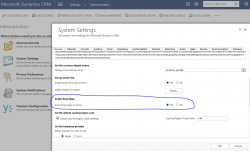
Sometimes we all can suffer from a bit of scotoma — inability to see things right in front of your eyes. Today’s tip is from Matt Johnson is a timely reminder. Looks like some default settings in CRM may be subject to change without a notice (and without us noticing). Recently we provisioned a CRM […]
Tip #412: CRM by proxy
tl;dr For CRM application proxying, load balancing and other magic like IP filtering, use Application Request Routing. To securely publish ADFS and CRM servers to the internet, use Web Application Proxy. Eye-watering details If you’ve been following our posts on inventive use of ARR, you know that this technique is specific to IIS. If you […]
Tip #410: How to create non-interactive user while saving foot from injury
Non-interactive users (available in CRM Online only) are defined as the users that “… can access the system but only through the Web service”. That makes them perfect for use as integration accounts. That and a small fact that they do not consume a CRM license (in quantities five or less). To create non-interactive user […]
 of the
of the