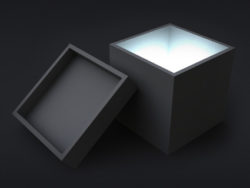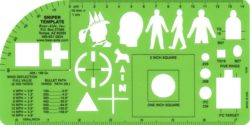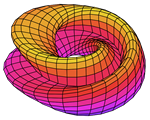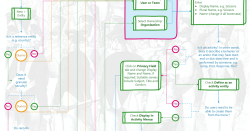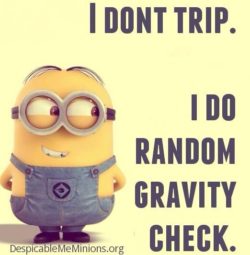
It is possible to install Dynamics CRM On-premises using SQL Server named instance. For most parts, the process is straightforward and no different from a “standard” installation except that you have to use server_name\instance_name notation when referring to SQL Server. But sometimes things don’t go according to the plan and this is what I learned: […]
 of the
of the