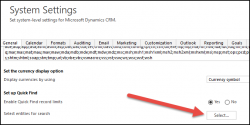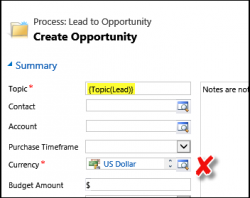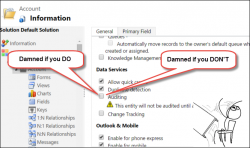In Tip 1386 we bemoaned the death of the green bar indicator of the installation status of solutions in Power Apps and Dynamics 365. Chart Guy to the rescue! Ulrik Carlsson has created a Power BI report leveraging the FetchXML in Tip 1386 to create a report with green bars that you can use to […]
 of the
of the