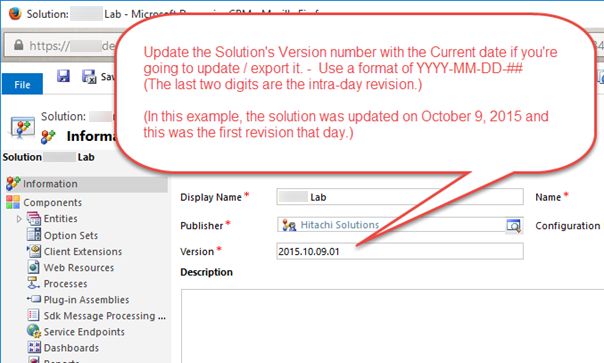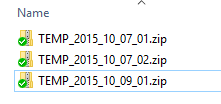Hey, it’s Friday and our video dude is back from the brink. With many new service related features on the horizon, we take some time to refresh knowledge on current service features. In this video we show you how to use Dynamics CRM’s Automatic Record Creation feature. This can be used to create CRM records automatically from other records such as emails, tasks, etc.

Give us your feedback, all of it: good, bad, and ugly, I’m sure we can take it. Suggest new topics either in comments or by sending your ideas to jar@crmtipoftheday.com.
 of the
of the
 Even the best of us are still finding their footing with new shiny CRM Web API. Tipsters to the rescue in another mini truck stop.
Even the best of us are still finding their footing with new shiny CRM Web API. Tipsters to the rescue in another mini truck stop.