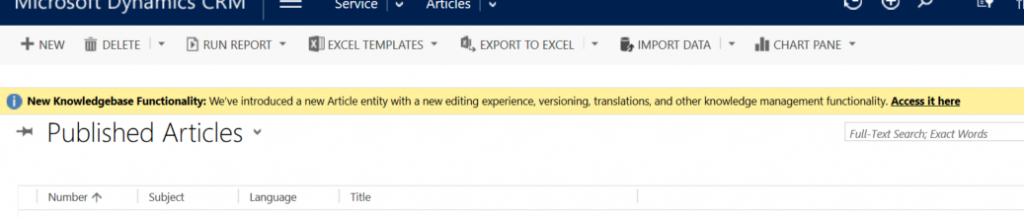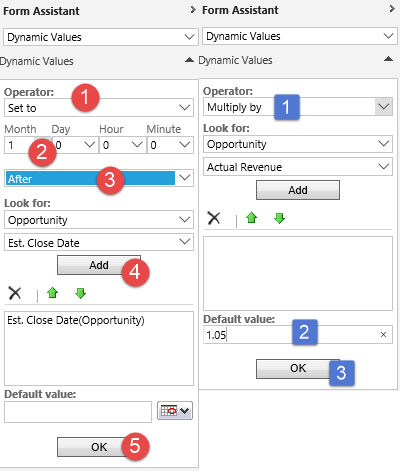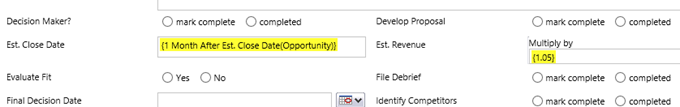Someone at Microsoft has heard our online vs on-premises battle and decided to resolve it once and for all.
Someone at Microsoft has heard our online vs on-premises battle and decided to resolve it once and for all.
CRM 2016 – Online vs on-premises features FAQ is now available on the Help & Training site.
Some things are interesting and unexpected, others – not so much (like “Switch or delete an instance of CRM Online” feature is available for CRM Online only. Well, duh…)
 of the
of the
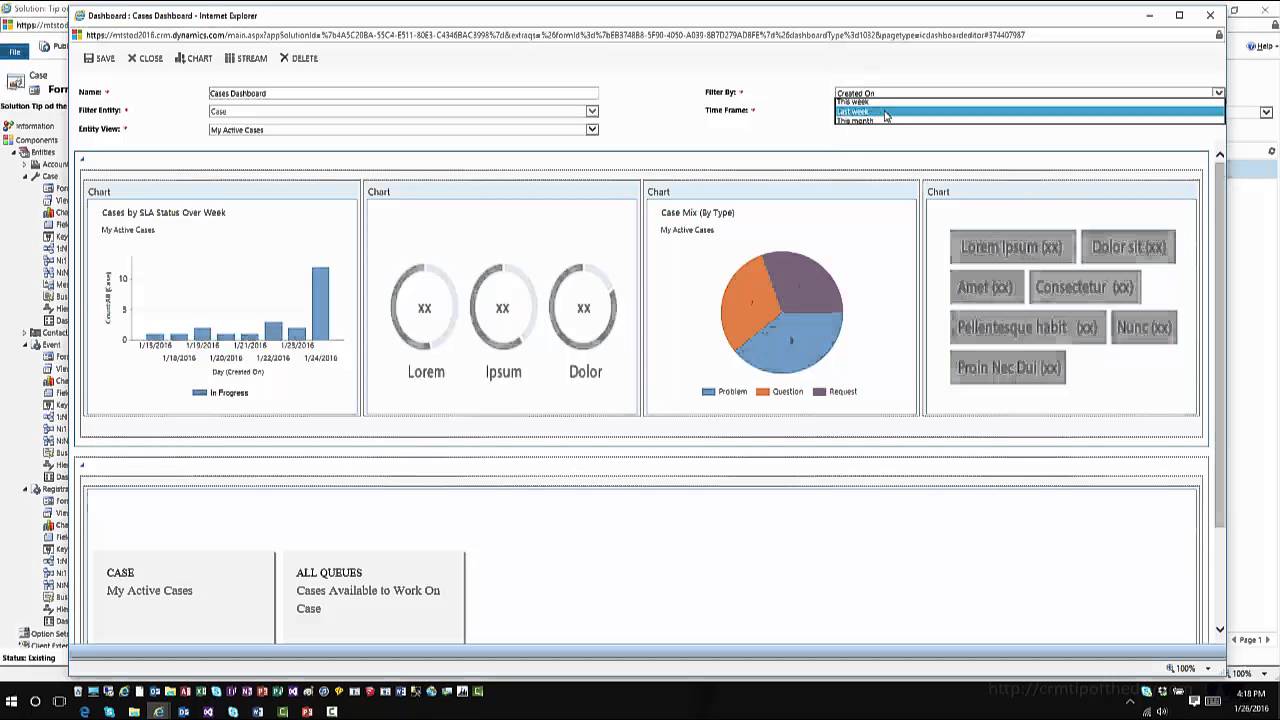
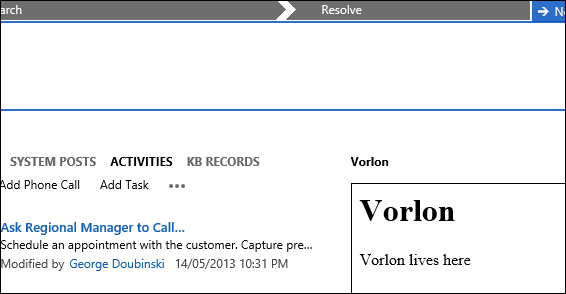
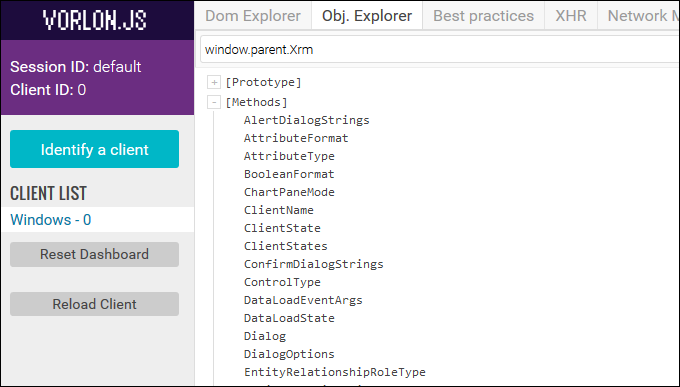
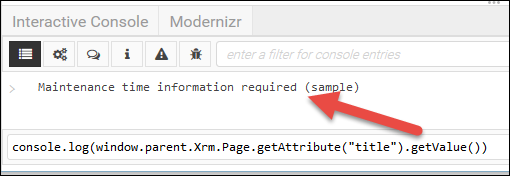
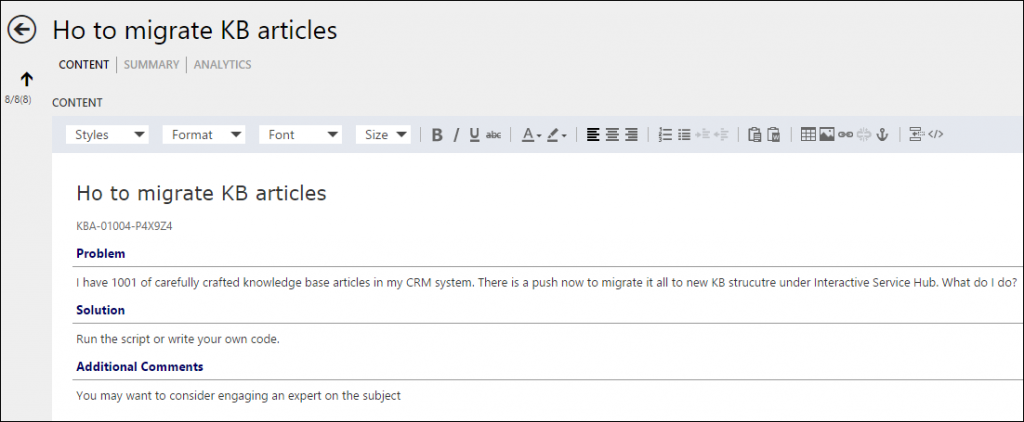

 Gotta love truckstops. Someone asks an interesting question, bunch of people send the answers in, all we need to do is to copy, link, verify, write some code, double-check, remove sensitive information, format, test, publish. Easy!
Gotta love truckstops. Someone asks an interesting question, bunch of people send the answers in, all we need to do is to copy, link, verify, write some code, double-check, remove sensitive information, format, test, publish. Easy!