 In this video we look at how to create a PowerApp, and connect to the Dynamics 365 instance. We talk about some of the basic commands available and how to work with them.
In this video we look at how to create a PowerApp, and connect to the Dynamics 365 instance. We talk about some of the basic commands available and how to work with them.
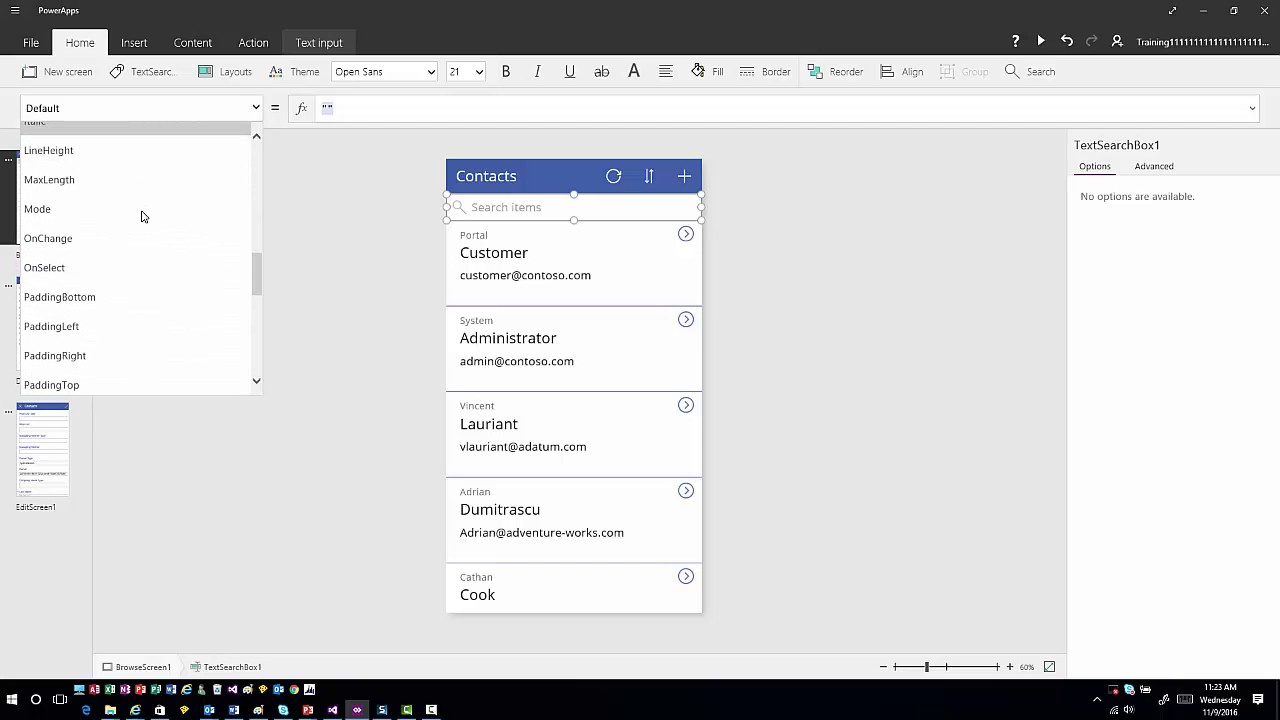
Give us your feedback, all of it: good, bad, and ugly, I’m sure we can take it. Suggest new topics either in comments or by sending your ideas to jar@crmtipoftheday.com.
Don’t forget to subscribe to http://youtube.com/crmtipoftheday.
 of the
of the


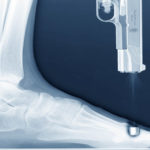
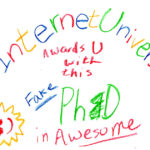


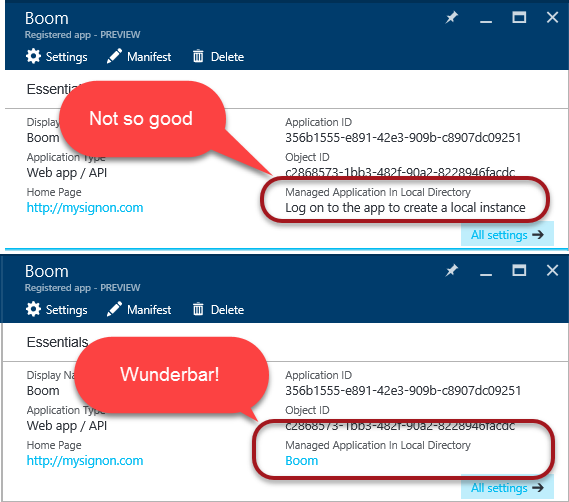


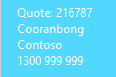 We have a customer who has quotes linked to Work Order so their current template looks like this (and produces the layout in the image)
We have a customer who has quotes linked to Work Order so their current template looks like this (and produces the layout in the image)