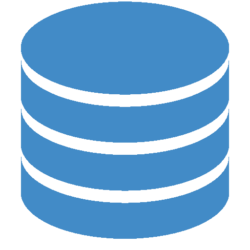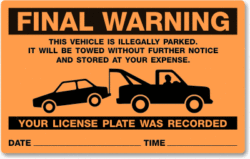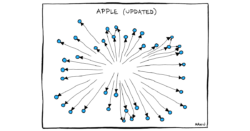Entity lists in the Dynamics 365 portals do not have any special handling for the lookups – they just render the display names. Fair enough, after all, how is the rendering code supposed to know what page to link to? If you are comfortable with liquid in portals then the task is relatively easy. Just […]
 of the
of the