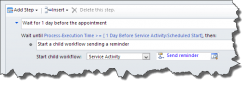CRM workflows always require an entity to run. But what if you’d like to create a child workflow but need more than one entity or additional parameters? For example, while identifying the business opportunities for a professional photographer, you may want to invoke a workflow called Book the ceremony that involves two people. Let’s assume […]
 of the
of the