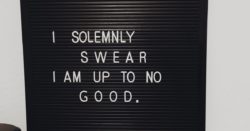I recently was evaluating using UI Flow RPA to automatically print barcode labels. Using Microsoft Word or Wordpad and a freely available barcode TTF, I passed the barcode value to the document and hit the print button. All worked as expected, except I could not get the flow to properly record selecting the correct font. […]
 of the
of the