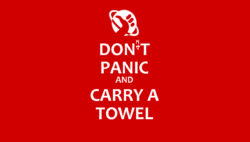&tl;dr If you’re using CrmServiceClient and getting what seems to be a valid connection but cannot really use it because of the “The user authentication failed!” error, check the servers’ clocks in your infrastructure. Bo-o-o-oring I have some perfect reasonable code deployed in Azure and that code has been humming along, talking to Dynamics 365 […]
 of the
of the