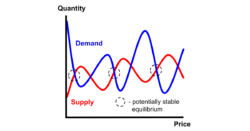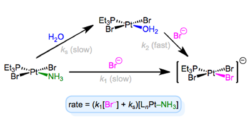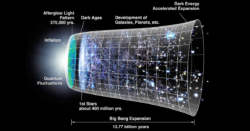I need to perform some data… uhm… “augmentation”. Easy as using Power Automate – get all the records, loop through, fudge I mean augment the data. Right? Except there could be more than 100,000 records. Why 100K? That’s the maximum you can get with the List Records action. (Wanted to insert a reference here but […]
 of the
of the