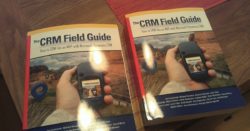My team have built a fair few portal web forms in our current project and, over time, we have learned a few lessons. So, if you are about to launch into building web forms for a project, here are some pointers that may assist. Plan Out the Web Form The best lesson I learned from […]
 of the
of the