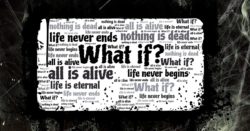Problem Guido “Future Olive Farmer” Preite was not having any luck importing a solution: This is the situation: Sandbox is 9.0.2.441, Production is 9.0.2.197. From the sandbox we exported a solution as managed, when we import to production we get the following error: this solution package cannot be imported because it contains invalid xml… The […]
 of the
of the