Most of the people in our small but very proud Dynamics CRM universe are perfectly aware of the very cool integration between Dynamics CRM Online and SharePoint Online. Yes, the one which is required to enable other cool features like OneNote integration unleashed (had to add a cool word for the third link). As I […]
Tip #485: And inactive sneaks in
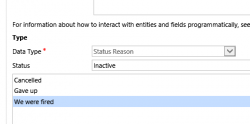
All entities in CRM have status and status reason fields. Status is either Active or Inactive (system entities, in fact, can have more than that but that’s not the subject of this tip), while status reason can hold multiple customizable values for each status. For example, if we have a custom entity Project, we’d want […]
Tip #483: Tipster guide to CRM themes

Feels like Friday today and that means new video from our underground lab. “Your CRM is boring!” Not anymore! Would you like your CRM to take on Barbie palette? No problem! In this video we walk you though the new theming feature that was release as part of the spring update 2015, which means CRM […]
Tip #482: Server Sync is required for the Outlook Preview App
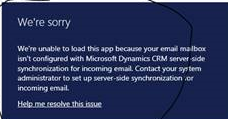
If you enable the Outlook preview app, when you click “Dynamics CRM” in Outlook, you may see the following error: But wait, you say, I do have my mailbox configured for server synchronization for incoming emails! The secret is, you also have to have server sync enabled on your mailbox for outgoing email as well […]
Tip #475: Keep CRM form tidy with hidden OneNote sections
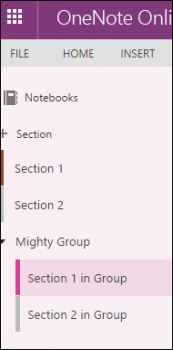
After the very detailed OneNote introduction by Pablo “CRMGamified” Peralta, the only features that are left to cover are undocumented or pure bugs. I’m not quite sure which category the discovery belongs to. As you know by now, sections in OneNote notebook map quite nicely into the list of sections in Dynamics CRM. However, if […]
Tip #474: OneNote in Dynamics CRM for Dummies, Part 3: Annotation Killer?
¡Como estas amigos! Our good friend Pablo “CRMGamified” Peralta with another bunch of tips for dummies the rest of us. If your Español is good, read the original, nothing to see here. Otherwise, read Part 1 then Part 2, and enjoy the rest. Face to Face: Annotations vs. OneNote Notes Sometimes it’s useless to compare, […]
Tip #472: OneNote in Dynamics CRM for Dummies, Part 2: Setup

¡Como estas amigos! Our good friend Pablo “CRMGamified” Peralta with another bunch of tips for dummies the rest of us. If your Español is good, read the original, nothing to see here. Otherwise, read Part 1 and enjoy the rest. How to Set It Up Requirements This feature is only available on CRM 2015 Online […]
Tip #470: OneNote in Dynamics CRM for Dummies, Part 1: Why and How
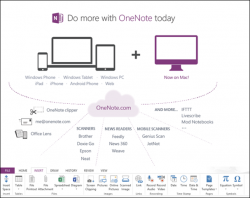
¡Como estas amigos! Our good friend Pablo “CRMGamified” Peralta with another bunch of tips for the rest of us. If your Español is good, read the original, nothing to see here. Just in case any of you were distracted these past few weeks, the answer is yes. We can now upload notes we make on […]
Tip #464: Connecting PowerBI to CRM Online
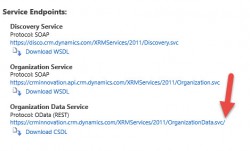
Don’t be a literal as me and make this same mistake when setting up a connection to CRM Online for PowerBI. Read the fine print! See how in the example there is no trailing space to include in the oData service endpoint! You will get an error when you copy and paste the URL from the […]
Tip #463: Tipster guide to Immersive Excel
It’s Friday and it feels like Excel week so far. Firstly, watch Derik walking you though Dynamics CRM’s immersive Excel feature that was released as part of the Spring 2015 update. Then listen to the Dynamics CRM Podcast where Matthew Anderson joins us to tell us some things we didn’t know about the 2015 update […]
 of the
of the