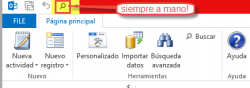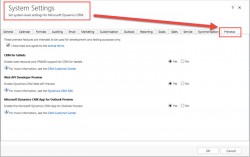
As of CRM Online version 7.1 there is another new tab on the Systems Setting configuration window. The new previews tab is where the CRM Admin will enable access for their organization to some really cool new features – IFRAME in tablets, the Web API Developer Preview and my personal new favorite the CRM App […]
 of the
of the