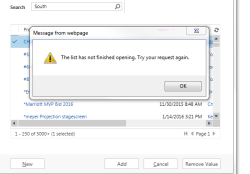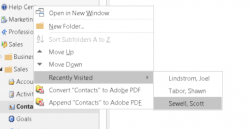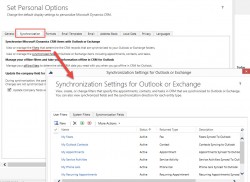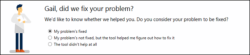
Who is SaRa and why is she helping CRM? Not who but what. SaRA is the acronym for the Office 365 Support and Recovery Assistant which is a powerful diagnostic platform created by the Office team. In many cases, SaRA offers automated solutions that can fix problems for you. And now SaRa includes CRM diagnostics, […]
 of the
of the