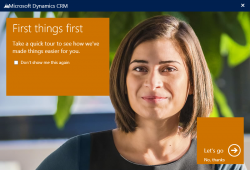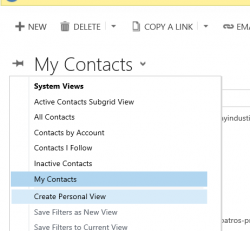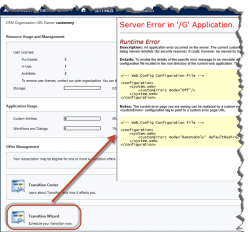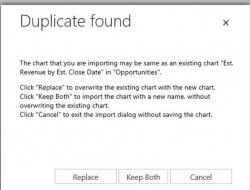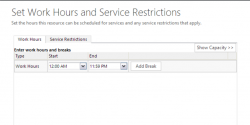
When scheduling an appointment in Microsoft Dynamics CRM 2013, you may see a warning that the time of the appointment is outside of a user’s work hours. Some users have reported seeing this every time they schedule an appointment. This can happen if the user’s work hours are set to 12:00 AM to 12:00 AM […]
 of the
of the