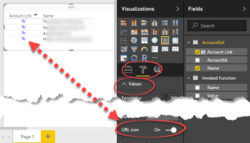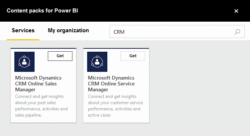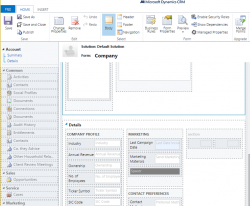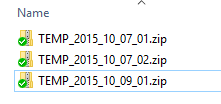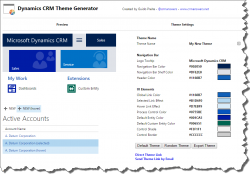There are a number of ideas around how to pre-filter PowerBI visualizations to explore CRM data – but there’s not a clear replacement for in-line charts on forms, just yet. But don’t despair, celebrated CRM chart blogger, Ulrik “CRM Chart Guy” Carlsson recently joined Scott “Captain Redlaces” Sewell and Joel “Just Joel” Lindstrom on the CRM.audio PowerBI podcast […]
 of the
of the